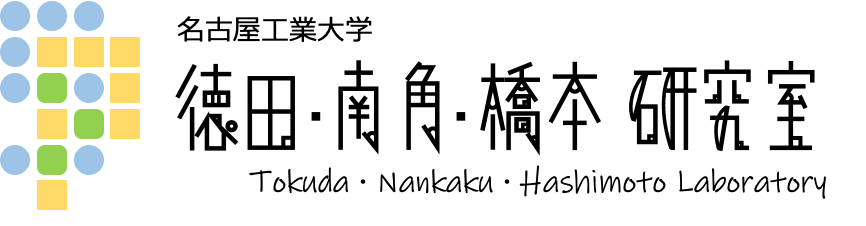
|
- 履歴一覧
- 差分 を表示
- 現在との差分 を表示
- ソース を表示
- HOME/DEMONSTRATION/SPEECH RECOGNITION へ行く。
- 1 (2008-09-03 (水) 08:29:09)
- 2 (2008-09-03 (水) 08:30:07)
- 3 (2008-09-03 (水) 11:43:50)
- 4 (2008-09-04 (木) 10:27:26)
デモンストレーション - 音声認識

実際に音声認識システムを体感してみましょう.
ここでは本研究室が開発・公開している,音声認識エンジンJuliusの Windows向けサンプルアプリケーションを配布しています.
これは「駅名」を認識するアプリケーションで, 入力された音声を認識し,8733語の候補の中から最適な駅名を表示します.
System Operating Environment
- OS: Windows XP or Windows Vista
- Machine: Sound card that can record at 16-bit
- Other: Microphone
How to Use
Download
Download from the following link.
Extraction
The file is zipped. Right-Click on it and select "Extract All" to unzip it.
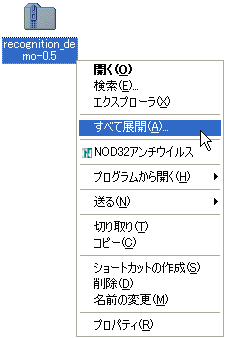
Execution
Open up the extracted folder and double-click on "recognition_demo(.bat)".
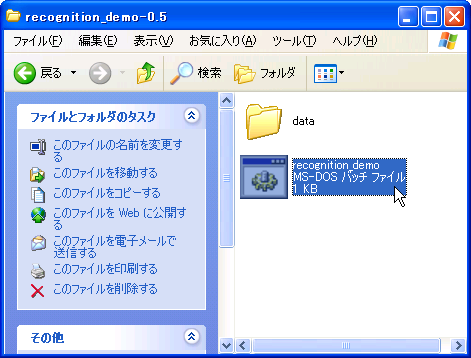
After the window is displayed, turn on the microphone and speak the Japanese station names. Was it recognized well?
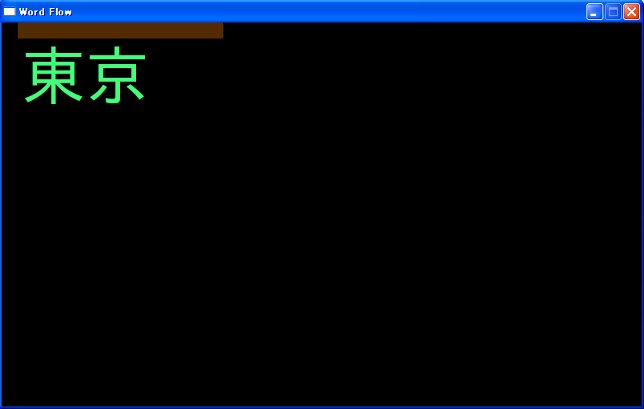
Tips
- Speak clearly and slowly. But no need to speak separately individual hiragana.
- Adjust the volume of microphone properly. Refer to "Setting of Microphone Volume" below for the setting method.
- Execute it with little background noise.
Setting of Microphone Volume
デスクトップ右下の音量アイコンを右クリックして,「ボリューム コントロールを開く」を選択してください.
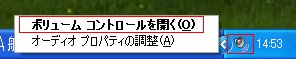
ボリュームコントロールの「オプション」→「プロパティ」を選択します.
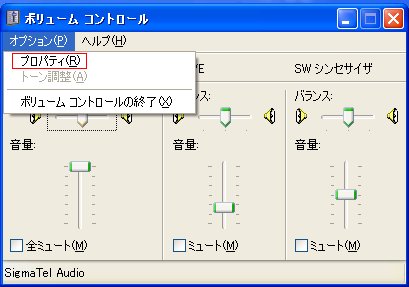
「音量の調整」から「録音」のボタンを選択してください. この時、表示するコントロールに複数の項目が表示されているの で,「マイク」を選択して,「OK」をクリックします.
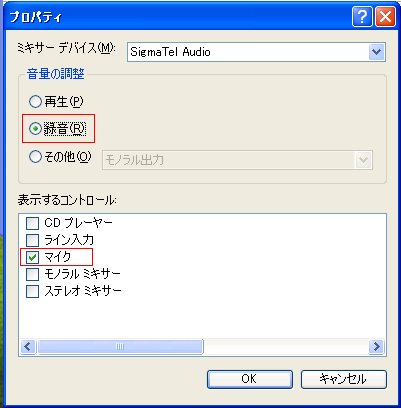
マイクの「選択」にチェックを入れ,音量を調節します.
